.png?width=1800&height=900&name=how%20to%20use%20optimism%20(1).png)
MetalSwap is very close to releasing its Hedging Swaps on the Optimism blockchain after the DAO voted in favour of this proposal. In recent days, the article "Introduction to Optimism" was released, providing a theoretical overview of this blockchain. In today's article, we will explore more practical knowledge on how to interact with this blockchain.
What we will cover in this article:
- Which wallet should I use?
- The bridge operation
- Which asset should I use for the gas fees?
- Which block explorer should I use?
Which wallet should I use?
To interact with the Optimism blockchain, just like with other blockchains, we need a DeFi wallet. There are various types available, and Optimism supports dozens of them. However, the most recommended wallets are MetaMask, Coinbase Wallet and Trust Wallet.
Within the MetalSwap docs, you can find the setup instructions for all these wallets.
In addition to the standard setup, you will need to add the Optimism blockchain to your wallet. For example, in MetaMask, you can go to the "Add Network" section and select the Optimism blockchain.
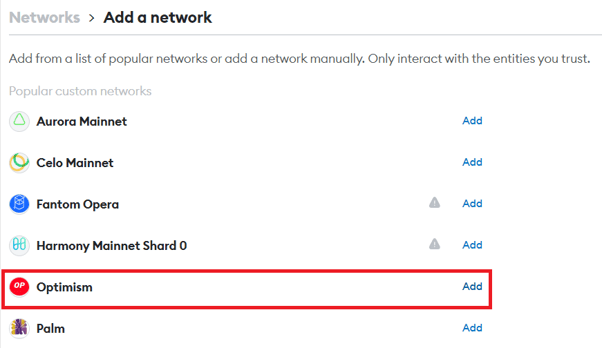
Set Up Optimism Network
The bridge operation
The first step to interact with this blockchain is to transfer your assets to it. To accomplish this, you need to use a bridge that allows you to move assets from one blockchain to another. The most commonly used bridge for this operation is the official one provided by the Optimism team. Within this bridge, you can transfer various assets from different blockchains such as Ethereum or Polygon to the blockchain of Optimism.
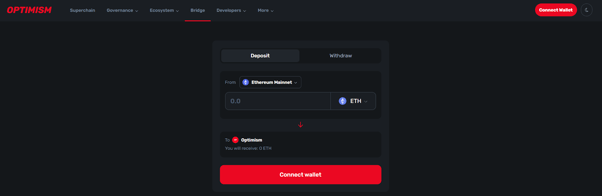
Optimism Bridge web app
As we saw in the previous article, Optimism is part of the optimistic rollup category, this technology makes this blockchain efficient and cost-effective. However, there is a drawback when it comes to withdrawal operations, which means moving assets from Optimism to another blockchain. This process typically takes around 7 days, because of the “Fraud Proof”. To address this issue, you can use third-party bridges, but they may require higher fees.
Which asset to use for gas fees?
Now that we have our assets within the blockchain, we can start operating with the various dApps. For example, if we want to open a hedging swap on MetalSwap to protect ourselves against the volatility of ETH and earn OP tokens from the incentives, we need to pay fees to the blockchain to process the transaction. But which asset should we use?
Many people think that the OP token is used to pay the fees. However, OP is a governance token, and network fees cannot be paid with it. Similar to Ethereum, within the Optimism blockchain, network fees are paid with ETH. Therefore, it is necessary to have ETH in your wallet if you want to operate on this network.
Which block explorer should I use?
To check the status of your transactions and overall blockchain information, it is necessary to know and use an explorer. Just like Etherscan, the Optimism blockchain has Optimism Explorer, which allows you to verify all the on-chain information regarding this specific blockchain.
For example, if you want to check your assets balance, simply enter your address in the top left bar and verify the information.
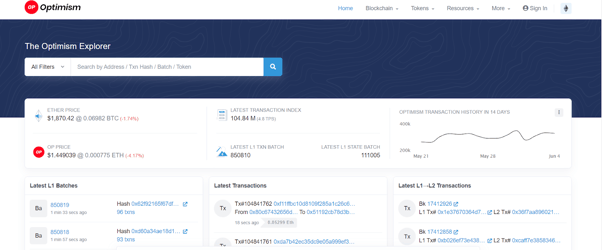
Optimism Explorer
Conclusion
The goal of this article is to provide basic information to start operating within this blockchain. In case of any questions, there is the official telegram channel where you can express all your doubts.
Get ready, Swappers, for the revolution that is coming to MetalSwap.
To the MetalSwap
… and beyond!
⚠️Warning⚠️
❗ METALSWAP ‘s admins or moderators will NEVER contact you directly on any social under any kind of circumstances.
❗ Everything concerning $XMT ‘s smart contracts and addresses is shared by our official channels (list below), do not trust any different info from any different source.
Goodbye volatility!
-The DeFi Foundation
✎ What is MetalSwap?
With MetalSwap we enable Hedging Swap transactions through the use of Smart Contracts, AMM style.